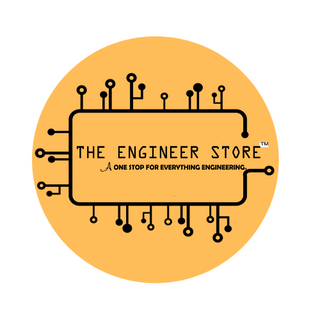From Design to Reality: How to Effectively Use 3D Printers
Introduction to 3D Printing
Definition and Overview of 3D Printing Technology
3D printing is a process of creating three-dimensional objects from digital files. The technology builds objects layer by layer. This additive manufacturing approach contrasts with traditional subtractive methods. 3D printers use various materials, including plastics, metals, and composites.
Brief History and Evolution of 3D Printing
The origins of 3D printing date back to the 1980s. Chuck Hull invented stereolithography in 1983. This method allowed for the creation of solid objects using ultraviolet light. Over the years, several techniques emerged. Fused deposition modeling (FDM) became popular in the 1990s. 3D printing has evolved significantly, becoming more accessible.
Importance and Impact of 3D Printing in Various Industries
3D printing has transformed many sectors. In healthcare, it enables the production of custom prosthetics and implants. The automotive industry uses 3D printing for rapid prototyping. Aerospace companies benefit from lightweight parts that enhance fuel efficiency. Other fields, such as education and architecture, also see gains from this technology. The impact of 3D printing continues to grow, revolutionizing how products are designed and manufactured.
Choosing the Right 3D Printer
Types of 3D Printers
When selecting a 3D printer, it is essential to first understand the different types available. The most common types include:
- Fused Deposition Modeling (FDM): This printer uses thermoplastic filaments. It is ideal for prototyping and casual printing. It is user-friendly and affordable.
- Stereolithography (SLA): SLA printers use a laser to cure liquid resin. They offer high precision and smooth finishes. This type is great for detailed models and jewelry making.
- Selective Laser Sintering (SLS): SLS printers use lasers to fuse powdered material. This method works well with various materials, including nylon. It is suitable for functional parts and complex designs.
- Digital Light Processing (DLP): Similar to SLA, DLP uses a light source to cure resin. It is faster than SLA and provides high detail, making it suitable for dental applications.
Factors to Consider When Selecting a 3D Printer
Several factors affect your choice of a 3D printer. Consider these key aspects:
- Budget: Determine how much you are willing to spend. Basic FDM printers can start around $200, while professional-grade models can cost thousands.
- Material Compatibility: Different printers support various materials. Check what materials you plan to use and ensure the printer is compatible.
- Printing Speed: Speed matters if you work on time-sensitive projects. FDM printers generally have faster print speeds than SLA or SLS.
Top Brands and Models Recommended for Beginners and Professionals
For beginners, brands like Creality and Anycubic offer reliable FDM printers. The Creality Ender 3 is a popular choice due to its affordability and ease of use. For SLA printing, the Anycubic Photon provides excellent detail at a reasonable price.
For professionals, the Formlabs Form 3 is an industry-leading SLA printer. It offers exceptional print quality and material versatility. For SLS, the Sintratec Kit is a great option for small businesses. It provides professional results with a compact design.
Designing for 3D Printing
Introduction to CAD Software for Designing 3D Models
Computer-Aided Design (CAD) software plays a crucial role in creating 3D models for printing. These tools help designers visualize their ideas in a digital format. They allow for precise measurements and adjustments. This is vital for ensuring the final product meets expectations. Popular CAD software enables users to design complex shapes and structures easily. These designs are then translated into instructions for the 3D printer.
Best Practices for Creating Printable Designs
Creating designs for 3D printing involves following best practices that ensure successful prints. One key aspect is mesh integrity. A solid model consists of a closed mesh without holes or errors. This prevents issues during printing. Another important consideration is size optimization. Designs should fit within the printer’s build volume while maintaining detail. Additionally, consider the orientation of the model during printing. It affects strength and quality. Using support structures is also essential for complex geometries.
Common Design Software Options
There are several design software options available for 3D printing. Here are some popular choices:
- TinkerCAD: Great for beginners. It offers a simple interface and basic features.
- Fusion 360: More advanced, suitable for professionals. It provides powerful modeling tools and collaboration features.
- Blender: Known for its versatility. It is ideal for artistic and complex designs. Each software has unique strengths, making it important to choose based on project needs.
Preparing for the Printing Process
Slicing Software and Its Role in 3D Printing
Slicing software is crucial in 3D printing. It converts 3D models into instructions for the printer. This process divides the model into layers. The software calculates the optimal paths for the printer's nozzle. Popular slicing software includes Cura, PrusaSlicer, and Simplify3D. Each has unique features suited for different printers. Users must adjust settings like layer height and print speed. Proper slicing enhances print quality and reduces errors.
Setting Up the 3D Printer: Calibration and Maintenance Tips
Setting up a 3D printer involves several steps. First, ensure the printer is on a stable surface. Level the build plate properly for accurate prints. Calibrate the print head to maintain the correct distance from the plate. Regular maintenance is also essential. Clean the nozzle frequently to prevent clogs. Check belts and gears for wear and replace them when necessary. Following these tips ensures reliable performance and extends the printer's lifespan.
Material Selection and Preparation (Filaments, Resins, etc.)
Choosing the right material is vital for successful prints. Common filament types include PLA, ABS, and PETG. PLA is user-friendly, while ABS offers durability. PETG combines strength with flexibility. For resin printers, options vary from standard to specialty resins. Each material requires specific settings in the slicing software. Proper preparation is key. Store materials in dry conditions to avoid moisture absorption. Dry filaments before use if necessary. Understanding materials ensures compatibility with design goals.
Post-Printing Techniques
Removing Supports and Finishing Techniques
After printing, it is essential to remove supports. Supports help with complex geometries during printing. However, they can leave marks on the final product. Use tools like pliers or hobby knives to carefully detach supports. Take your time to avoid damaging the model's surface. Once supports are removed, inspect the object for rough edges.
Finishing techniques enhance the final product's appearance. Sanding is a common practice. Use fine-grit sandpaper for smooth surfaces. For intricate areas, consider using a sanding sponge. Additionally, applying a primer can fill in small gaps and prepare the surface for paint. This process is crucial for achieving a professional look.
Painting, Sanding, and Assembling Printed Parts
Painting is a popular method to customize 3D printed parts. Before painting, ensure the surface is clean and dry. Choose spray paints or acrylics designed for plastic. Multiple thin coats yield better results than one thick coat. If the model has intricate features, a brush may be more effective. Allow each coat to dry fully before applying the next.
Sanding can also improve paint adhesion. After sanding, wipe the surface with a damp cloth to remove dust. When assembling printed parts, use strong adhesives. Ensure all surfaces fit together snugly to create a strong bond. Clamps can help hold parts while the adhesive cures. This attention to detail results in a more durable final product.
Best Practices for Preserving and Maintaining 3D Printed Objects
Maintaining 3D printed objects requires careful handling. Store items in a cool, dry place to prevent warping. Avoid direct sunlight to minimize fading and degradation. If the object is used frequently, consider applying a clear protective coat to shield it from wear.
Regular cleaning is essential to preserve appearance. Use a soft, dry cloth to dust the object. For deeper cleaning, mild soap and water work well. Avoid harsh chemicals that may damage the material. Keeping printed parts free from debris ensures longevity and maintains visual appeal.
Real-World Applications of 3D Printing
Case Studies Showcasing 3D Printing in Various Fields
3D printing has transformed many industries, leading to innovative solutions. In healthcare, hospitals use 3D printing for custom prosthetics and surgical models. For example, a leading hospital printed a heart model for a complex surgery. This model allowed surgeons to practice the procedure before the operation, improving patient outcomes.
In the automotive sector, companies leverage 3D printing to enhance product development. One case study highlights a major car manufacturer that created lightweight components through this technology. These parts reduce fuel consumption and improve vehicle performance. The ability to print parts on-demand cuts costs and speeds up production timelines.
Finally, the arts benefit from 3D printing’s unique capabilities. Artists use printers to create intricate sculptures that would be impossible to make by hand. A notable artist printed a large-scale installation that amazed viewers at a recent exhibition. This showcases how 3D printing pushes the boundaries of creativity and craftsmanship.
Innovative Uses of 3D Printing in Prototyping and Product Development
Prototyping and product development have seen significant advances due to 3D printing. Designers can quickly create prototypes to test ideas before mass production. This rapid prototyping reduces time and costs, allowing for faster iterations. Businesses enjoy more flexibility in adjusting designs based on consumer feedback.
For instance, a tech startup used 3D printing to develop a new gadget. They printed multiple prototypes, refining the design with each iteration. This method resulted in a final product that met customer needs and preferences. The flexibility of 3D printing enables companies to innovate more effectively.
Future Trends and Developments in 3D Printing Technology
The future of 3D printing technology is promising, with many trends emerging. One major trend is the development of new materials. Innovations include biocompatible materials for medical applications and sustainable options for consumer goods. As material science advances, the range of possible applications expands.
Another trend is the increased integration of artificial intelligence in the design process. AI can optimize designs for strength and efficiency, leading to better products. Additionally, advancements in printing speed and resolution enhance production capabilities. These improvements will make 3D printing more accessible for businesses of all sizes.
As 3D printing continues to evolve, its applications will grow. This technology will likely play a vital role in various fields, shaping the future of manufacturing.
Conclusion
Recap of the Journey from Design to Reality with 3D Printing
The journey from design to reality with 3D printing is both exciting and transformative. It starts with a digital model, which serves as the blueprint for the final product. This model is created using advanced design software, allowing for intricate details and customizations. Once the model is ready, the printing process begins. A 3D printer then layers materials, turning that digital idea into a tangible object. This method reduces production time and costs significantly, compared to traditional manufacturing.